Help, my computer's gone crazy.. and just this morning. When I right click on a pic
the "copy" won't light up so I can't copy pics.
First time that's ever happened!
Thank you guys.. I'm stuck with this until I take my laptop in Monday if I can't fix it.
![]()
steve2470
(37,457 posts)You might have malware, like a virus. Have you scanned recently for viruses and malware ?
Cha
(297,237 posts)is Internet Explorer.
And, I've had other problems too, today. I was signed out of all my sites(which I never do) and had trouble getting on and then when they were X out.. I had to sign in again.. Something happened and it wasn't good.
Thanks steve.. what should I do?
steve2470
(37,457 posts)After you use that one, uninstall it. Then.....
also, use this one: http://www.superantispyware.com/download.html. Download it, install it, and use.
If using the two I mentioned above does not cure your problems, get back to me here. Good luck !
Cha
(297,237 posts)when I opened a new window just now I had to log in to DU again.. and I have that "Remember me" checked off. So something is really OFF!
steve2470
(37,457 posts)It's very bad to run two anti-virus at the same time. It can mess up your computer.
Let me know how you do.
Cha
(297,237 posts)steve2470
(37,457 posts)go to Windows Defender, click that icon
There should be a checkbox to UNCHECK scanning. That way, 100% for sure, you won't have any problems.
Cha
(297,237 posts)and use? and what do you mean by "use" before I uninstall the first one?
Also, I have to go out and run now and will be doing this later..and you might be out for the night.. we'll see. But, if so then we can pick this up tomorrow if that's okay?
steve2470
(37,457 posts)you are downloading. You can download with no problems, but you might get a problem running WD and Avira together at the same time.
Use means, you use Avira to scan your hard drive for malware. Then, uninstall it.
Then, install SuperAntiSpyare and use it. After it's done, it's up to you whether you want to uninstall it.
Just don't run SAS and Windows Defender at the same time. That's why I asked you to uncheck Windows Defender scanning.
I'll be here for a while, and tomorrow at some point. ![]() Good luck.
Good luck.
Cha
(297,237 posts)left. ![]()
Cha
(297,237 posts)steve2470
(37,457 posts)Cha
(297,237 posts)anyway.. could that have been part of the problem?
And, yes I do have windows 7..
thanks steve. I'm about to get started now.
steve2470
(37,457 posts)Cha
(297,237 posts)steve2470
(37,457 posts)Click Internet Options
then click Security. Where it says Internet, drag that slider all the way to the bottom and click Apply. Then close out the boxes and restart IE.
Cha
(297,237 posts)security and got to "Internet" but it's not "sliding" and I don't see what else to do?
Sorry, I appreciate it..
a. Open Internet Explorer.
b. Click Tools and then options.
c. Click on the security tab.
d. Select the Internet Zone.
e. Click on the Custom Level Button and then scroll down to Download.
f. Make sure to enable File download.
g. Click Apply and Ok
h. Restart Internet Explorer and check if that helps.
steve2470
(37,457 posts)b. Click Tools and then options.
c. Click on the security tab.
d. Select the Internet Zone.
e. Click on the Custom Level Button and then scroll down to Download.
f. Make sure to enable File download.
g. Click Apply and Ok
h. Restart Internet Explorer and check if that helps.
Cha
(297,237 posts)computer doc.
steve2470
(37,457 posts)I do think it's malware. I think we'll get it. ![]()
Cha
(297,237 posts)anywhere to "scroll down to Download".. This is all well beyond my level of internet savvy.. but you'd think I could follow the explicit instructions!
steve2470
(37,457 posts)Download Firefox (another web browser). It's very simple to use and should not give you any problems.
Here is the link: https://www.mozilla.org/en-US/firefox/new/
Cha
(297,237 posts)an older laptop and it ended up not working for me. Not to say it won't this time.
And, I still have to enable my Windows Defender, too.. This is so crazy.. thanks steve and Sorry!
steve2470
(37,457 posts)Try to get FF installed and working, hopefully this time no problems with it.
Windows Defender can wait for a while, no worries about it.
Cha
(297,237 posts)I called my son today too and he offered to walk me through downloading anti-virus but I thought I'd try this first instead of doing it on the phone. I'm kinda stressed out.
So I take you like FF and apparently Pharaoh does too!
steve2470
(37,457 posts)Let's get FF installed and working, if we can. Then we can download the 2 programs I asked you to. Windows Defender is disabled, so we don't have to worry about that.
No worries for now about WD.
Cha
(297,237 posts)to be installed. Something is really messed up.
steve2470
(37,457 posts)steve2470
(37,457 posts)Make sure you can see all icons
Look for User Accounts icon. Click that. Then we'll go from there.
steve2470
(37,457 posts)click Change User Account Control settings
then we'll do next step
steve2470
(37,457 posts)see the slider thing on the left hand side ? You grab it with your mouse and pull it all the way down. I know there are scary warnings, but for now let's not worry about it. Then you click OK.
Then we do next step.....
Cha
(297,237 posts)it said down at the bottom of my computer that I'll need to Restart after This is finished..
Okay, what's next, please..
steve2470
(37,457 posts)See you after you restart. on edit: I mean try to install Firefox again lol derp
Cha
(297,237 posts)we just did with the Security Settings?
steve2470
(37,457 posts)Ok, click Tools
then Click Internet Options
now click the Security tab.
once you do that, come back here...we'll keep slowly doing this....
Cha
(297,237 posts)to the discussion without Xing it out.
But I did get to the Security Tab and saw the ol Internet Zone..
steve2470
(37,457 posts)here's my long list of steps
1- Open IE
2- click Tools
3- click Internet Options
4- click Security tab
5- click Custom level button
6- You will see a small Security Settings window
7- slowly scroll down that window
8- look for Downloads
9- look for File Download under Downloads
10- click the Enable circle/radio button
11- click OK at the bottom of that small window
12- click Apply on the larger Internet Options window
13- click OK on that same window
14- close Internet Explorer
15- Restart IE and try to download Avira
Cha
(297,237 posts)was open the "Apply" wasn't lit up. We were so close!
steve2470
(37,457 posts)scratches head....one minute please
steve2470
(37,457 posts)just do steps 13-15, let me know please
steve2470
(37,457 posts)there are two windows:
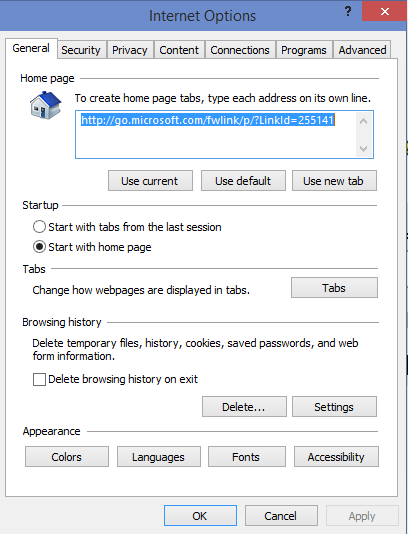
and the small one:

Cha
(297,237 posts)what I just did.. but, from the instructions you gave me I was following it perfectly Except for the "Apply" button.
steve2470
(37,457 posts)If you can download OK, let me know what your virus scan with Avira finds.
Cha
(297,237 posts)of helping me, steve and I appreciate it so much!
It's so late for you, too.. I think I'll call my son now and he'll walk me through the anti-virus he was talking about.. he just had his done from the same computer doc I would be going to on Monday. We'll see what happens with that.
I feel calmer now.. eating had something to do with it and your calmness was contagious!
Thank you! ![]()
steve2470
(37,457 posts)It was my pleasure ![]()
![]()
Cha
(297,237 posts)You're an ![]()
steve2470
(37,457 posts)so.. here's my long list of steps
1- Open IE
2- click Tools
3- click Internet Options
4- click Security tab
5- click Custom level button
6- You will see a small Security Settings window
7- slowly scroll down that window
8- look for Downloads
9- look for File Download under Downloads
10- click the Enable circle/radio button
11- click OK at the bottom of that small window
12- click Apply on the larger Internet Options window
13- click OK on that same window
14- close Internet Explorer
15- Restart IE and try to download Avira
steve2470
(37,457 posts)If so, that's fine for now. Once you are all done, you will want to enable/turn on Windows Defender and keep it updated once a week.
Cha
(297,237 posts)Thanks to you, steve, I wandered into "Restore computer to a previous date" and got my computer back, and had it checked for viruses and there are none!
At some later date I may install FF.. my son says he has both and google chrome.

steve2470
(37,457 posts)One last thing I would do to give you peace of mind:
1- Go to Control Panel
2- Click User Accounts icon
3- click User Account Control settings
4- drag that slider up to Always Notify at the very top.
5- click OK.
By doing all that, if malware tries to install itself, you will probably get a notification. Yes, it's a pain to deal with the constant notifications, but if you take the time to read them, you are safe.
Best wishes and mahalo Cha !
Steve
Cha
(297,237 posts)Pharaoh
(8,209 posts)Dump IE and download firefox!!
http://download.cnet.com/mozilla-firefox/