When I try to copy a Photobucket link Adblock blocks the link with a black strip
This little tab that says "block" keeps popping up above the black strip. When I hover the browser over the little tab a little message says, "Click here to block this object with Adblock plus".
Something about the photobucket photo links makes it "thinK" it's supposed to block them.
I'm trying to get used to my son's old laptop after using a mac, and I'm not even sure where to find if I have adblock installed.
TexasTowelie
(112,252 posts)There should be an item on the menu called Adblock Plus and click to find Open blockable items. Note that this is for a Firefox browser.
If you do not see the Tools menu, you might need to Exit Full Screen mode to see the menu options.
marzipanni
(6,011 posts)then click on "computer" which I thought "tools" would be in. I don't see it.
TexasTowelie
(112,252 posts)I think that you are trying to check using the Tools menu in the Windows Explorer file manager.
I know that it is difficult to see, but the menu I'm talking about is at the very top (ignore the background color scheme) above the URL box.
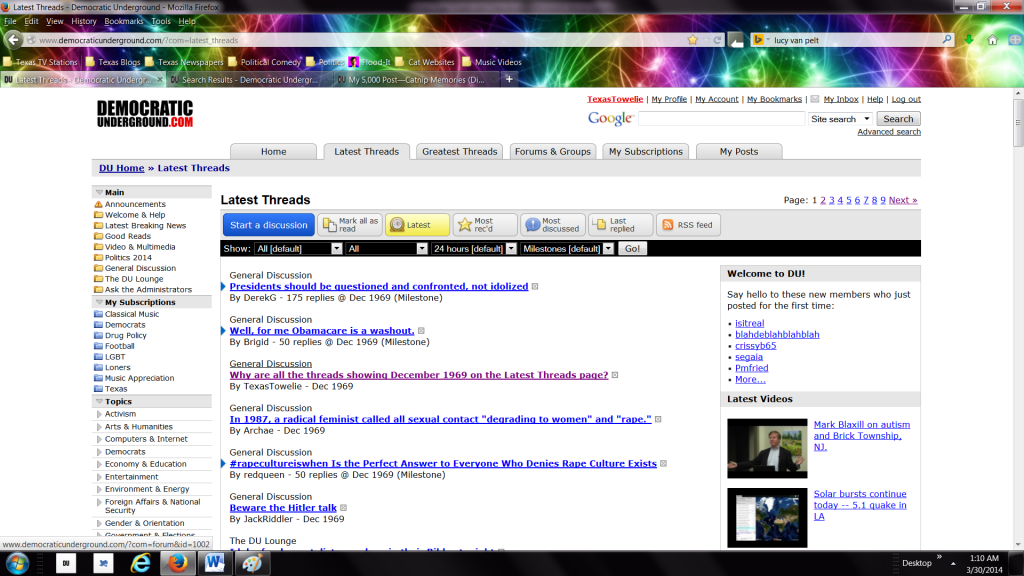
marzipanni
(6,011 posts)On the mac I can see those things in plain sight, with this I can't. I don't use the good old mac much now because I can't update the browsers and it's very slow.
TexasTowelie
(112,252 posts)I hope that you have the problem resolved.
NYC_SKP
(68,644 posts)It was because I'd set adblock to stop those damn ads from coming up in almost any youtube I played.
I had to unblock the sites. Turns out the ads only show up when I'm signed into my Google account.
Response to marzipanni (Original post)
Earth Bound Misfit This message was self-deleted by its author.