DU Community Help
Related: About this forumNew very busy look and tiny font on my android on DU.
Is this the new thing or can I go back
to the way things used to be?
EarlG
(21,947 posts)If possible, can you take a screenshot of your phone screen and email it to me at earlg@democraticunderground.com so I can try to diagnose the issue?
I tried screen shot and couldn't
get it to take. I will check settings, etc.
I was pretty sure this was my device problem, since DU always gives proper notice, as they say.
Will give it a go. Thanks again.
Yonnie3
(17,434 posts)Check the setting for Preferred format for mobile devices in My Acccount.
I think this link will take you there. https://www.democraticunderground.com/?com=myaccount
The third line of options is the mobile formatting. The Classic and Standard settings make for tiny print and I have to zoom in to see or do anything.
This is worth a check.
yorkster
(1,486 posts)That was awhile ago - so far no change
Even sending replies to my post is weird
Title appears tiny as I type, but body of the reply is very large font. Oh well will muddle through.
Yonnie3
(17,434 posts)I'll fiddle with my phone and get back to you.
Oh, are you using Chrome to see DU?
Yonnie3
(17,434 posts)LeftInTX
(25,259 posts)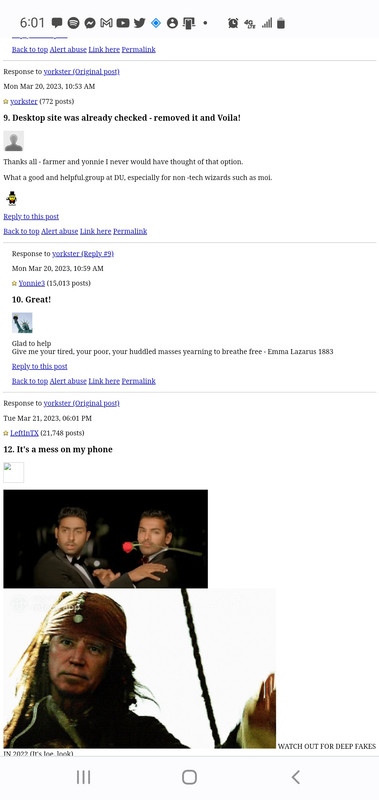
Farmer-Rick
(10,160 posts)I wrote to the administrators on DU, but they never answered.
It Only happened on DU, so it wasn't a phone issue.
I finally played around with all the permutations of preferred format for browser and mobile devices and found one that fixed it.
Under 'My Account' I put the browser preference at 'Standard' and I put the preference for the mobile at 'mobile'.
Hope this helps.
Yonnie3
(17,434 posts)One thing to try if you are using Chrome:
Tap the three dots on the upper right
You should see a list of options
There is one that says Desktop Site
Tap the box to the right
The menu will disappear and you are back on DU
Go back to the list and tap to remove the check next to Desktop Site
The menu will again disappear
This should hopefully reload the file.
Farmer-Rick
(10,160 posts)I had my desktop setting off too.
I figured that was the problem so I quickly turned it off. But the preference for browser and mobile finally fixed it after that.
Two heads are better than one.
yorkster
(1,486 posts)Thanks all - farmer and yonnie I never would have thought of that option.
What a good and helpful.group at DU, especially for non -tech wizards such as moi.
![]()
Glad to help
LeftInTX
(25,259 posts)yorkster
(1,486 posts)for me - replies 5 and 8. Hope it works for you.
LeftInTX
(25,259 posts)For some reason, it's back to normal. Now I can catch up on the Trump, non-arrest news