General Discussion
Related: Editorials & Other Articles, Issue Forums, Alliance Forums, Region Forumssuper irritating pop-up EVERY time I change screens on DU (on all my comps & phones)
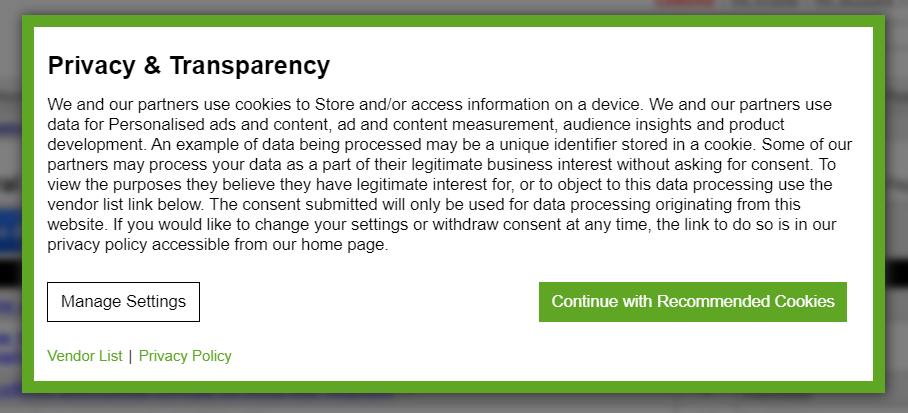
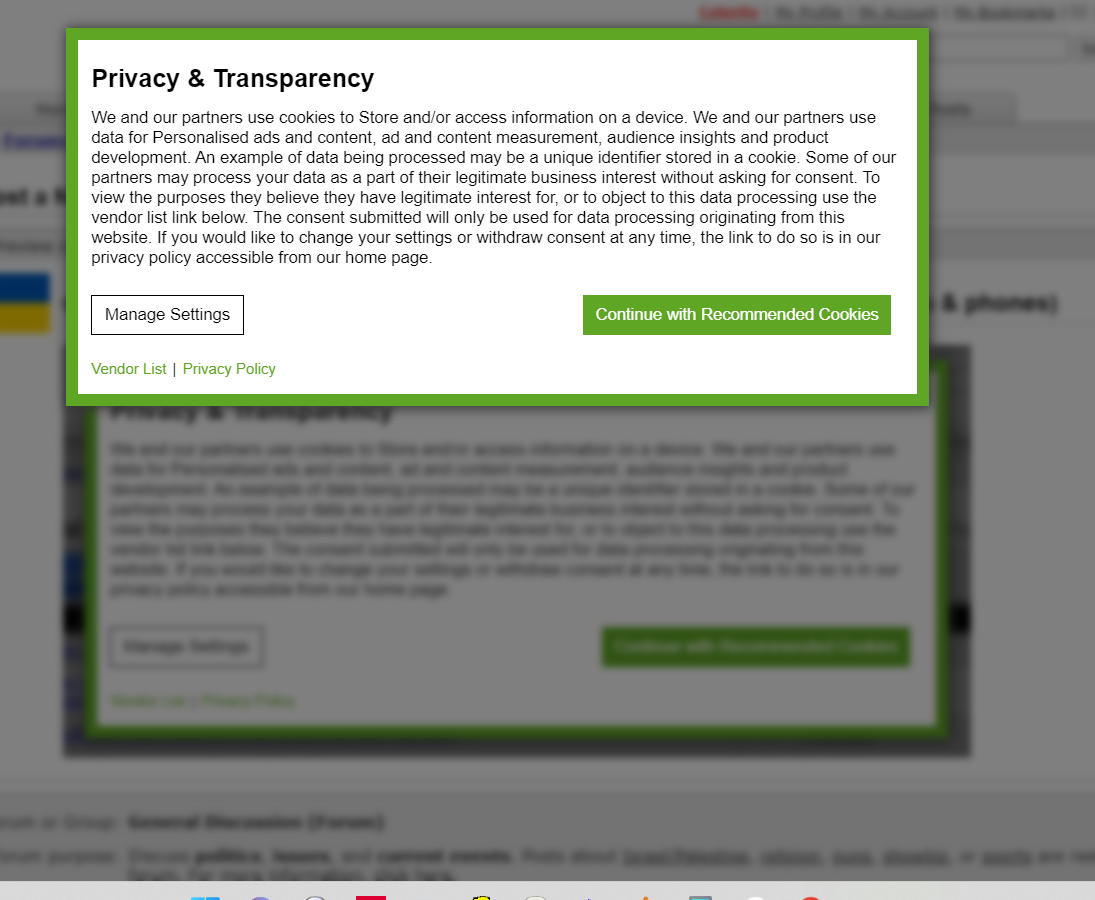
Agschmid
(28,749 posts)Celerity
(43,632 posts)Agschmid
(28,749 posts)Celerity
(43,632 posts)as well.
48656c6c6f20
(7,638 posts)That would account for all having the same issue. Now what's causing it.. Deeper dive.
Random Boomer
(4,170 posts)You need to clean out your systems.
Celerity
(43,632 posts)infected
Tetrachloride
(7,878 posts)technique.
Ghostery and Ka -Block
Turning off Javascript is what advertising and malware fears. Drastic but i do it a LOT.
Celerity
(43,632 posts)EarlG
(21,983 posts)Well, depending on your view of tracking cookies.
Sites that work with ad partners which use tracking cookies — as DU does — are required to display a notice like that to users visiting from certain locations (eg. California or Europe) due to local laws. You can see notices like this on sites all over the Internet — the one in your screenshot is put there by DU’s ad provider.
Clicking continue should make it go away, although I’m going to look into this further since you are a Star Member and aren’t being served any ads, so I’m not sure you should see that notice in the first place. Are you logged in when you see it?
If it doesn’t go away please let me know. Feel free to contact me directly via DU Mail.
Celerity
(43,632 posts)and yet it keeps appearing every time I switch screens on DU. DU is the only site doing this, and DU has never done this before, usually one click to allow and the pop-up ceases to appear. Not so now.
It could be a setting in your computer...
Celerity
(43,632 posts)and it only started a few hours ago.
EarlG
(21,983 posts)deleting your currently existing DU cookies and letting them reset. Here are some instructions on how to do that:
https://www.lifewire.com/clear-cookies-for-one-site-4587347
Although, it’s odd that this is happening on multiple devices. Try the above instructions for one device first and see if it helps on that device. If it does, try resetting your cookies on the other devices. If it doesn’t work, I’ll have to look into this further tomorrow.
Celerity
(43,632 posts)device with no updated Chrome. It did not have the issue with DU, so we reversed engineered and found the issue (and reported the bug to Chrome).
Thanks for all the help.
Cheers,
Cel
EarlG
(21,983 posts)muriel_volestrangler
(101,394 posts)and 'manage settings' does not allow me to manage any settings at all - I just get a rotating circle "wait..." symbol, that I gave up on after a couple of minutes.
This started some time in the last 2 hours or so for me. Not a Star Member. I did have "block third party cookies" enabled in this browser.
EarlG
(21,983 posts)Give me a few minutes and I’ll see if I can shut the whole thing off temporarily.
Edit: I haven’t shut it off yet after reading about Celerity’s fix. Can you check that first?
muriel_volestrangler
(101,394 posts)I will try turning it on, and then off again, in time-honoured (if reversed) form.
OK, the popup has now gone - whether that was the on/off again, or something you've done, I don't know.
Celerity
(43,632 posts)Emrys
(7,286 posts)Star member, I run Firefox 104.0.2 (64-bit) with Ghostery. Ghostery's set to trust DU cookies.
It makes using the site miserable.
EarlG
(21,983 posts)This is an issue for my ad provider. My guess is that they will be able to get it cleared up quickly — I’ll contact them tonight and hopefully we can get it fixed tomorrow.
Emrys
(7,286 posts)Celerity
(43,632 posts)setting.
Privacy Sandbox Trials.
We unchecked that on all devices and DU now works normally.
muriel_volestrangler
(101,394 posts)A moment ago, I thought the problem had gone away (after I deleted democraticunderground.com cookies), but then it was back a couple of pages later.
If I use "My Posts" and click on the bit to show the replies to a post of mine, the popup won't even go away after clicking on "Continue with Recommended Cookies".
Celerity
(43,632 posts)EarlG
(21,983 posts)The GDPR settings (relevant to visitors from Europe and as far as I can tell, also to visitors from the UK) are defaulted on and there’s no way to manually turn them off. So it looks like I’m going to need some additional tech support to fix this tomorrow.
I may be able to completely disable all consent management, but I’m a bit worried about trying that in case something gets messed up.
Hopefully I can get this cleared up tomorrow.
muriel_volestrangler
(101,394 posts)and it's also not just a Chrome problem. ![]()
I'll post in this thread tomorrow with what it's doing.
EarlG
(21,983 posts)Hopefully they will get on this asap. Sorry for the inconvenience.
muriel_volestrangler
(101,394 posts)EarlG
(21,983 posts)We're still working on it but hopefully will have it solved for everyone shortly.
Celerity
(43,632 posts)or I turn the VPN off
EarlG
(21,983 posts)I'd like to know if the problem is continuing -- is it still happening for you now without the VPN, even if you delete your current cookies?
Celerity
(43,632 posts)the problem with staying on that is that I cannot access a lot of EU and UK things then, lol
so catch-22
Celerity
(43,632 posts)the EU, UK, and the EEA
Outside of those all work, no popups that I could find
Switzerland is not affected (but the the UK is, even though both are non EU and non EEA (Norway, in the EEA only, IS affected)
Serbia is NOT affected (non EU and non EEA)
European Economic Area

EarlG
(21,983 posts)If this is still a problem for you, you may have an old version of updated code cached in your browser. Did you try clearing your cache when you cleared your cookies? If not, I'd recommend trying that first. My guess is that you know how to do it, but just in case, there are instructions for all browsers here:
https://kinsta.com/knowledgebase/how-to-clear-browser-cache/#how-to-clear-browser-cache-for-google-chrome
If that doesn't work, I could use some more troubleshooting information.
If you can, please right-click on any page where this is happening and select "Inspect" from the pop-up menu. A new window should appear showing a bunch of code, and at the top there should be a tab which says "Console" -- click that tab, take a screenshot of the window, and email it to me at earlg@democraticunderground.com
Hopefully that will help us figure out what errors might be occurring.
Celerity
(43,632 posts)Ms. Toad
(34,117 posts)Laws in many countries and some states require websites to inform you and get your permission to store cookies. Apparently I visit a lot of sites aimed at those states and/or countries. I always go in and manage the settings - turning off as many cookies as permitted. Generally I get the notice once per site, as long as I respond by setting the cookies (either to the default or as I prefer - which is without tracking).
Celerity
(43,632 posts)It's on 9 devices now and it literally pops up on every screen change and refuses to go away no matter how many times we consent.
Ms. Toad
(34,117 posts)Have you tried going into the manage cookies option, rather than just pressing continue?
Celerity
(43,632 posts)empedocles
(15,751 posts)Every time I first sit down at my desktop.
sl8
(13,949 posts)So far, it seems to be happening to one person in Sweden and one in the UK.
It would be interesting to see what happens if you connect via a VPN with an endpoint in the US, maybe Canada.
RocRizzo55
(980 posts)With VPN endpoint set to US, no annoying screen. No VPN, and it's right back.
So that eliminates adblocker, password manager, malware/virus detection, and other security features installed. It has to do with the advertiser on DU's end when opening in the EU, I would imagine. This seems to be part of the EU privacy thing, but this buggy screen is ridiculous.