Is my HD about to quit?
It's been running on and on with the light going.
It's been frozen at times also.
Anyone know what this readout means?
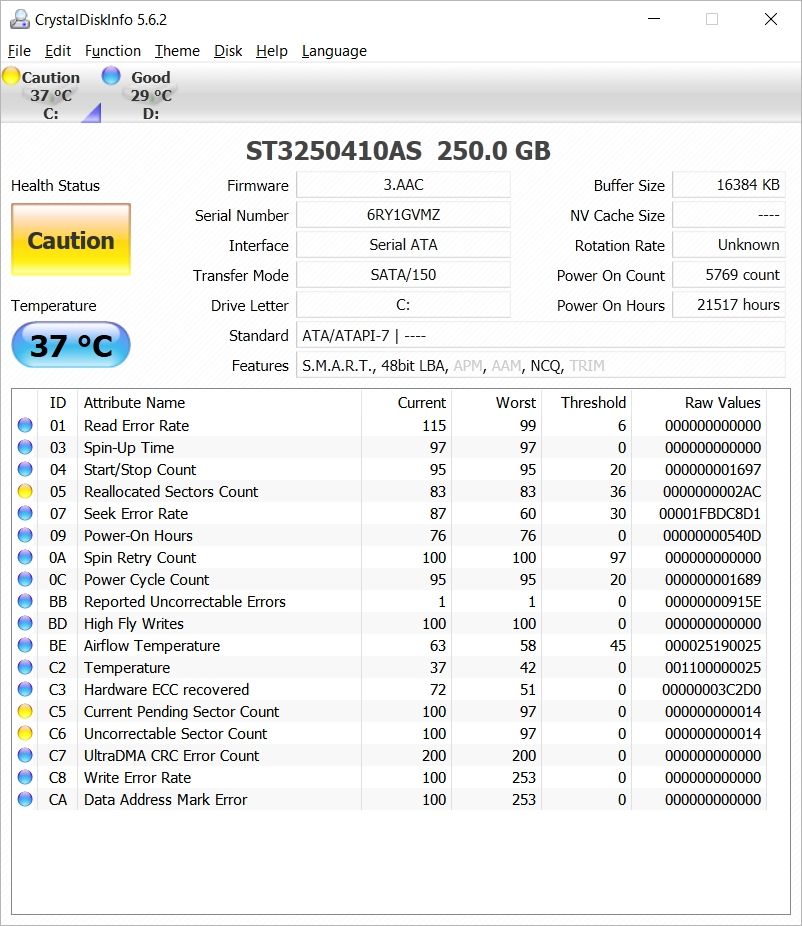
jonno99
(2,620 posts)Edit:
Also, how much RAM do you have?
And assuming this is Windows machine, is it running 32 or 64-bit?
SHRED
(28,136 posts)I have about 80g free I think.
8g RAM
Win10 64bit
It's an older computer.
6 years at least.
I can post more specs when I get home.
jonno99
(2,620 posts)is run "ChkDsk" on the PC (for Win 8 & 10):
http://www.thewindowsclub.com/disk-error-checking-windows-8
Good luck!
lastlib
(23,224 posts)On your way home, get an external hard drive and back up critical data files to it.
I was thinking of getting a new SSD HD and cloning over the OS and all over to it from the sputtering current hard drive.
ChromeFoundry
(3,270 posts)...this is an indication of imminent drive failure.
You may get a few hours to several months of usage out of it before it completely fails, but Mr. Murphy will dictate that the failure time will be when you need the computer the most critically.
Get a new drive. Image the old drive to the new drive. Perform a security wipe on the old drive and chuck it.